Office ErgonomicsErgonomic-related injuries remain one of the leading causes of workplace discomfort, lost productivity, and disability. These injuries often result from repetitive motions, sustained awkward postures, or improper workstation setups. Common conditions include tendonitis, epicondylitis, carpal tunnel syndrome, and lower back injuries, many of which are preventable. | ||
Why Ergonomics MattersInvesting in ergonomic best practices is not only about comfort—it’s about prevention and productivity. Proactively addressing ergonomic risk factors can:
| ||
CAP’s Role in ErgonomicsWhile CAP is unable to fund assistive technologies solely for preventive purposes, we recognize the critical importance of ergonomics in reducing workplace injury risks. CAP offers resources, tools, and guidance to support employees and supervisors in creating safer, more efficient work environments. Our goal is to prevent repetitive stress injuries before they require formal accommodation, saving time, and costs. | ||
Ergonomics and Assistive TechnologyWhether for prevention or accommodation, ergonomic principles apply to all workstations, including those that incorporate assistive technologies. For employees with disabilities, proper ergonomic configuration is essential to ensure both comfort and accessibility. We encourage all employees and supervisors to:
For guidance, consult our Workplace Ergonomics Reference Guide—a quick reference resource with illustrations and setup tips. | ||
Workplace Ergonomics Reference GuideOur downloadable Workplace Ergonomics Reference Guide is designed to help users:
📄 Download it now from the “Related Documents” section below! | ||
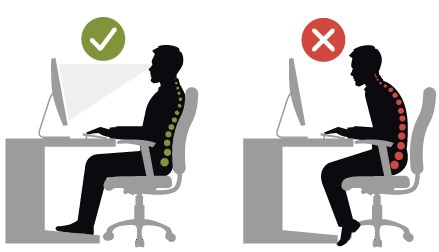 |
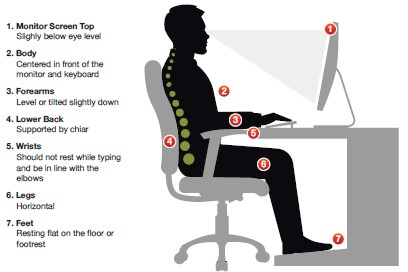 | |
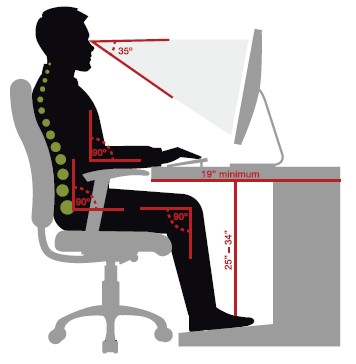 | ||


