Low Vision
Low vision accommodations assist individuals with vision limitations by providing tools such as magnification software and large-print keyboards to complete essential job tasks.
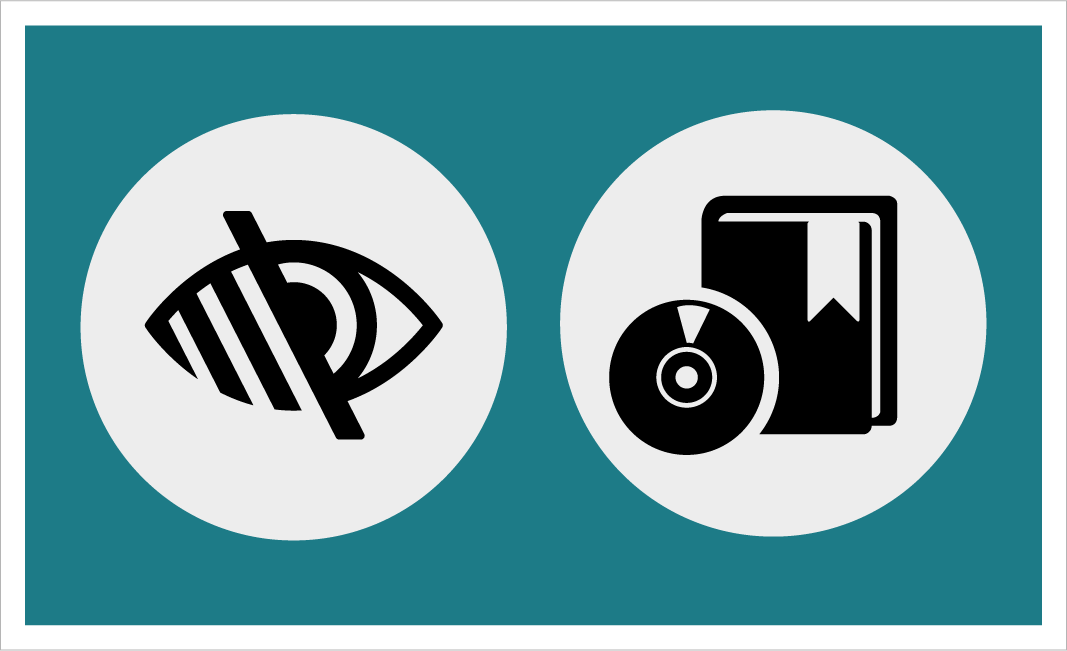
Low Vision Computer Software (15)
Low vision computer software assists individuals with vision limitations by enlarging text and graphics and offering features like text-to-speech, color contrast modes, and customizable screen elements.
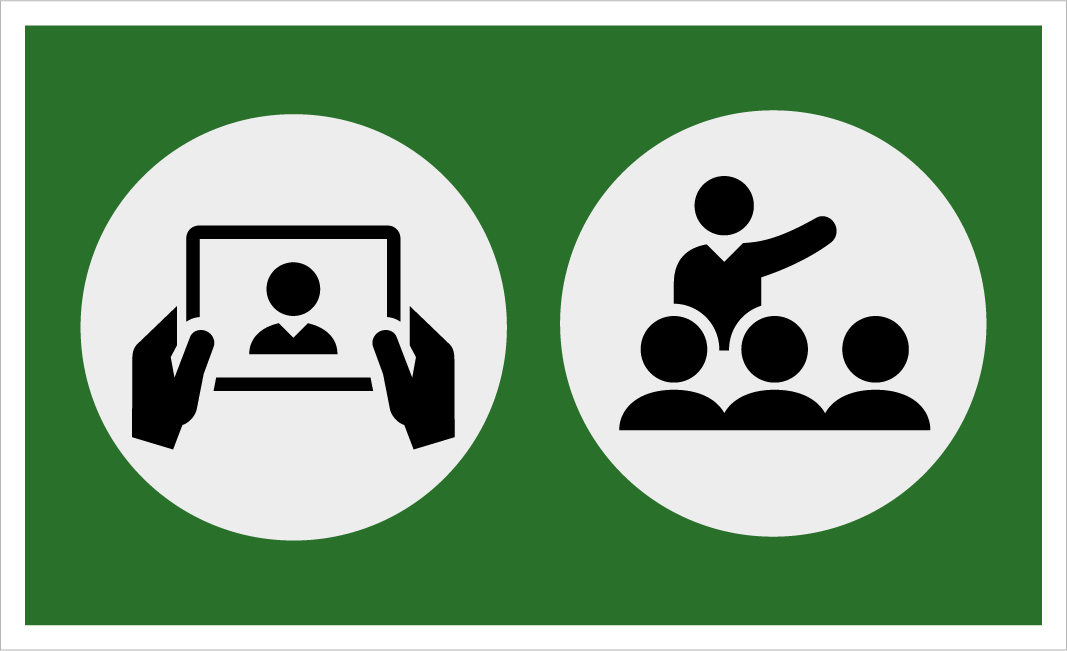
Training (18)
Technical services training is provided remotely or in-person to train individuals on the features and functions of assistive technology software such as Dragon, JAWS, and ZoomText.

Audio Output Devices (5)
Audio output devices assist individuals with vision limitations by converting text to speech, allowing information to be read aloud to complete essential job tasks.
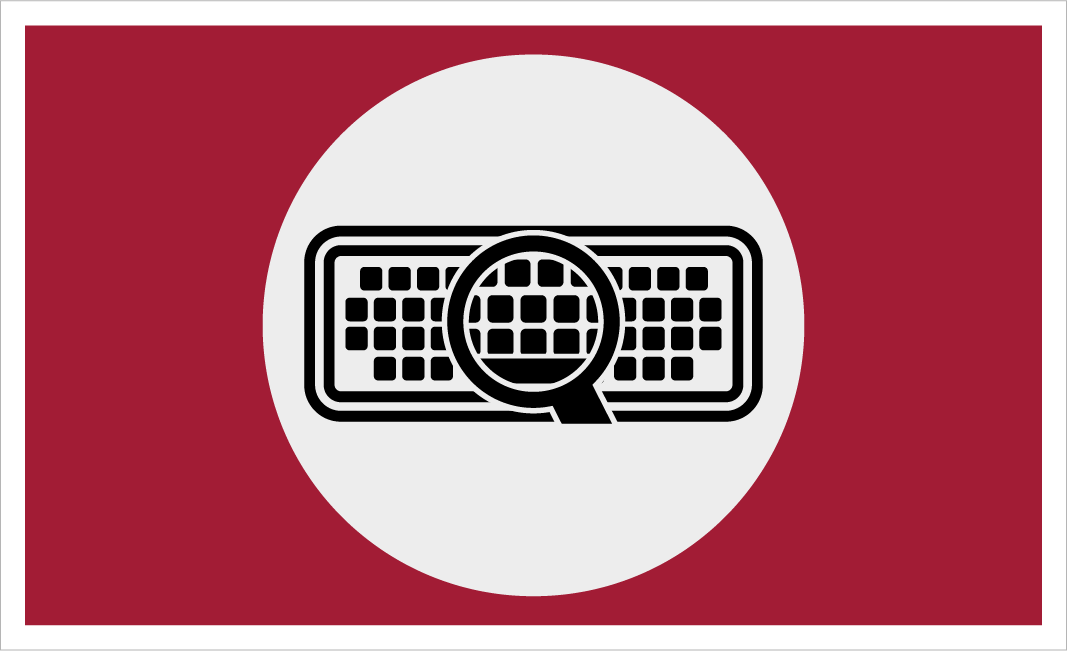
Large Print Keyboards (4)
Large print keyboards assist individuals with vision limitations by providing larger, high-contrast keys and compatibility with screen magnification software, enabling easier typing and software control.
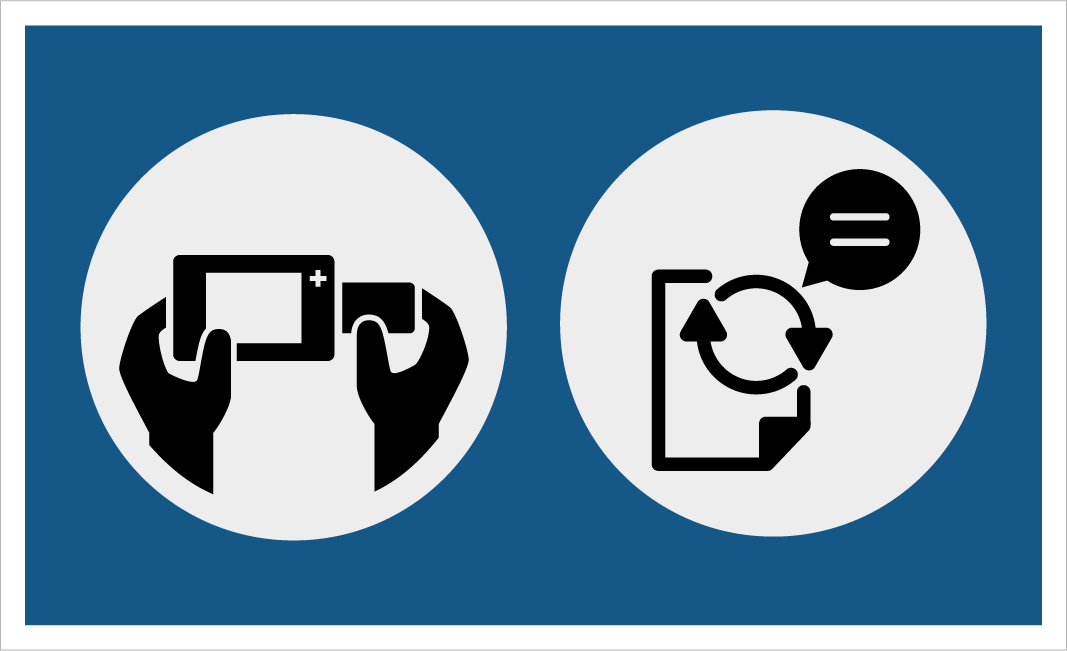
Low Vision Aids (32)
Low vision aids assist individuals with vision limitations by magnifying visual information and converting written content into accessible alternative formats.
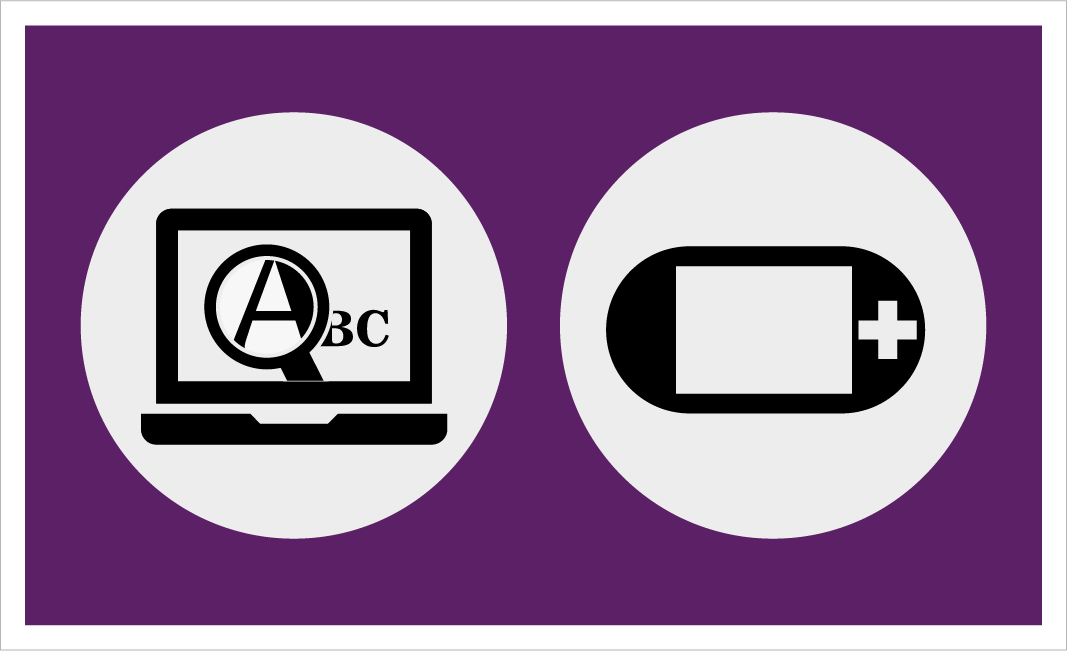
Magnification Devices (37)
Magnification devices assist individuals with vision limitations by enlarging printed material in size, color, and contrast, and can be portable or desktop based.
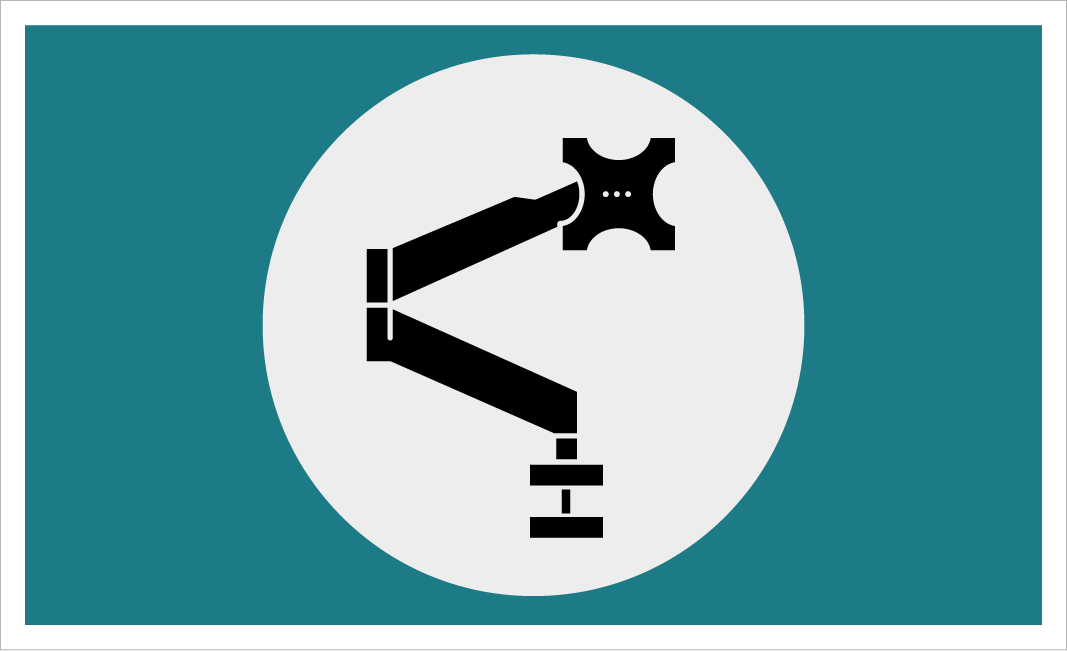
Monitor Arms (27)
Monitor arms assist individuals with dexterity limitations by allowing the individual to adjust the position, height, orientation, and angle of monitors based on their limitations, workstation, and job needs.

Monitor Risers (6)
Monitor risers assist individuals with dexterity limitations by adjusting monitor height to optimize workstation setup and task performance.
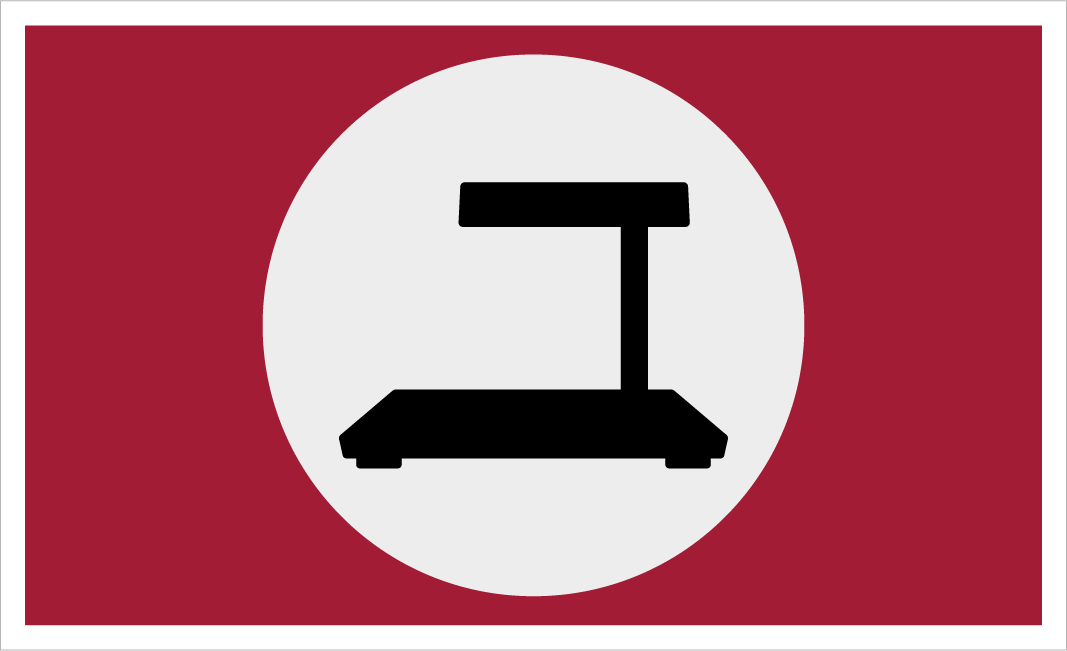
Scanners (9)
Scanners assist individuals with vision limitations by converting hard copy documents into electronic formats, enabling the use of other forms of assistive technology to access information and complete essential job tasks.

